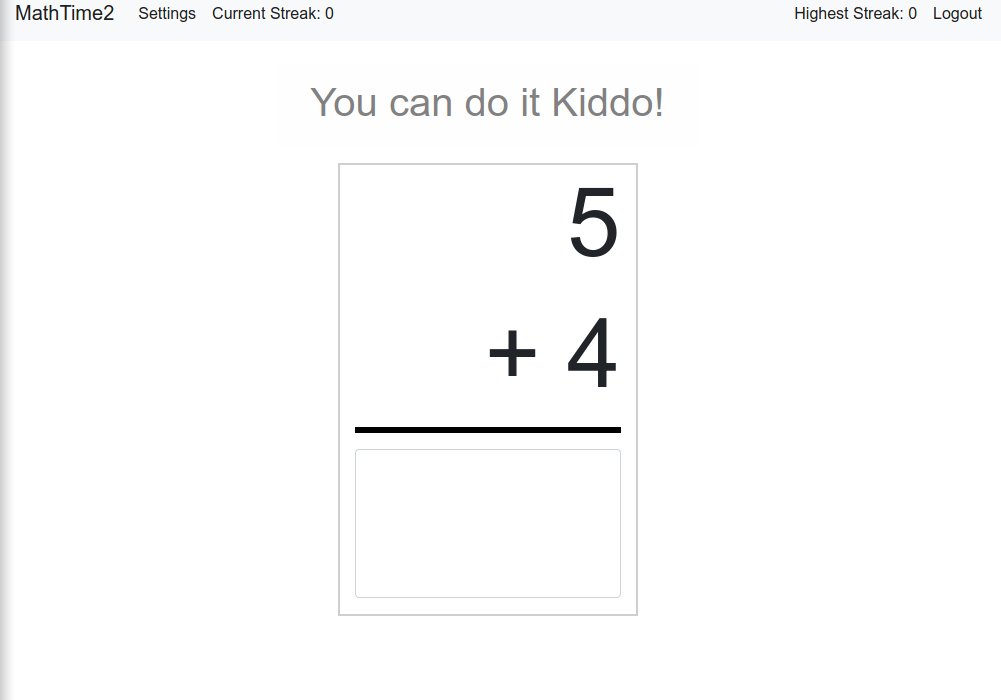If there’s one thing that’s fun for parents in this era of home-based education, it’s math classes. Nothing is more enjoyable (read: infuriating) than spending hours with your little one puzzling out the myriad of overly-confusing methods involved with “new math” while trying to teach things you’ve long since learned to reach for a calculator to do.
Now, don’t get me wrong. I love math. A lot. And I’m thrilled at the number of teaching resources that are available, especially after nearly a year of kids learning from home. But, one of the running themes I’ve noticed in those resources is that, while they’re often very good at teaching the concepts involved, they’re severely lacking in the practice necessary to really cement those concepts in little minds. If there’s one thing tinkering has taught me, it’s that understanding a concept is only the first step – getting hands-on and actually doing it is where the learning really happens.
So, I created MathTime2. It’s built around a small set of what I see as core needs:
- It’s free. I’ve got nothing against high-quality paid services, especially when it comes to education, but this is basic elementary/primary school math and I’m cheap.
- It’s not a game. Games can be helpful in education, but many of them are more game than education, and the game aspects distract from learning the concepts. This is not that. This is pretty much an infinite worksheet.
- It’s available. Math practice needs to be available offline, without accounts, or cloud services, or ads, or “in-app purchases”.
- It’s flexible. Basic introductory arithmetic goes pretty quickly, so it needs to have enough flexibility to handle at least the first few years.
Features
I’ve already mentioned free. $0. Gratis. As in beer. Use it, enjoy it, modify it as you see fit. If you find that it’s useful for your kids, or in a classroom, or whatever, let me know in the comments below.
There are a number of settings available to keep MathTime2 relevant through the first few years of elementary school. The problems are random, but you control the available operations (addition, subtraction, and multiplication), range of the terms, and whether problems that result in negative answers are possible. As the kids learn, MathTime2 can grow with them.
It also includes the ability to force retrying wrong answers. Failure is part of practice in anything, and especially in math – we often don’t know what we’re doing until we’ve gotten it wrong a few times first. By presenting the problems until they’re solved correctly, MathTime2 doesn’t punish failure by ignoring it.
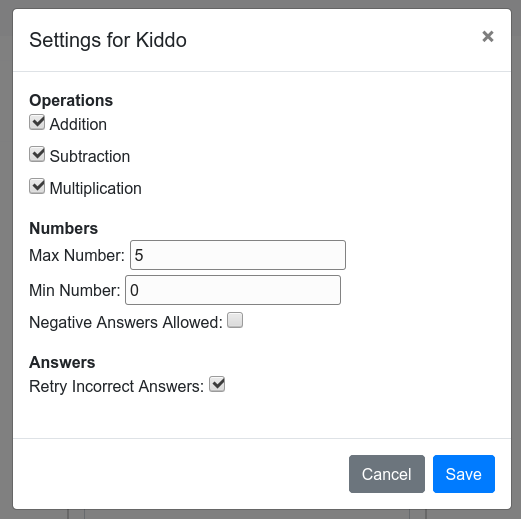
MathTime2 isn’t a game, but I have included a couple of score counts to help both parents and kids. To help set defined practice sessions, I added a Solved counter – I can tell the kids to solve a specific number and set them to work. It also keeps track of how many problems they’ve solved correctly in a row (which MathTime2 calls a “streak”) for both the current session, and the kid’s all time longest streak. My kids get excited when they set a new streak record, and getting excited about math practice is not a bad thing.
Getting MathTime2
MathTime2 lives on Github. I’ve included some basic setup instructions in the README.
If you find that MathTime2 is useful for you kids, please leave a comment below. I love to know when my random adventures help people!